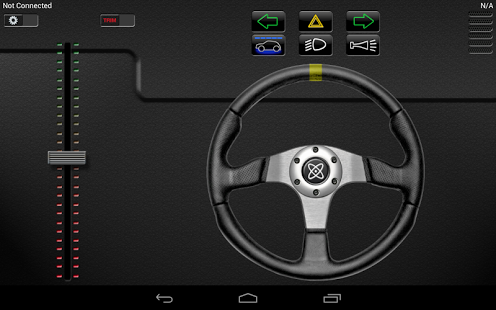ZenWheels RC Commander 1.1
Free Version
Publisher Description
Plantraco's Zen Wheels Micro Car enables you to enjoy the fun of driving a real miniature R/C car by remote control with a level of precision you will find almost impossible to believe!
It's less than 1 inch tall, (it's soooo cute!), but it has a real rack and pinion steering system, working headlights with brights, signal lights, horn and sirens!. With Zen like haptic controls on the free app, you can maneuver slowly and smoothly for precision parallel parking, and you can also drive fast enough to get you into heaps of trouble on the autocross course!
It's so tiny, you'll want to take it with you all the time! The included hard pack carrying case means you can be practicing your driving skills at a moments notice - anywhere, anytime!. It sort of looks like a MicroSUV, that's what TobyRich says... Driving this precision micro miniature mechanical marvel is easy to learn but challenging to master.
A great place to enjoy driving can be at a restaurant, while you are waiting for your dinner, you can set up a full autocross course on the table and be enjoying remote controlled driving fun without disturbing anyone else around you - the MicroCar is virtually silent! But if you happen to like noise, the Micro Car can do that too. Sometimes leaning on the horn a little bit can get rid of that road rage, or perhaps a police siren might be good to get some attention when you need to be served a fresh beverage!
Experience the wonder of driving the most precisely maneuverable R/C car ever on your desktop!
Order the ZenWheels Micro Car from your favorite retailer or directly from Plantraco at ZenWheels.com
About ZenWheels RC Commander
ZenWheels RC Commander is a free app for Android published in the Recreation list of apps, part of Home & Hobby.
The company that develops ZenWheels RC Commander is Plantraco.com. The latest version released by its developer is 1.1. This app was rated by 1 users of our site and has an average rating of 4.0.
To install ZenWheels RC Commander on your Android device, just click the green Continue To App button above to start the installation process. The app is listed on our website since 2013-12-20 and was downloaded 52 times. We have already checked if the download link is safe, however for your own protection we recommend that you scan the downloaded app with your antivirus. Your antivirus may detect the ZenWheels RC Commander as malware as malware if the download link to net.quadrant.zenwheels is broken.
How to install ZenWheels RC Commander on your Android device:
- Click on the Continue To App button on our website. This will redirect you to Google Play.
- Once the ZenWheels RC Commander is shown in the Google Play listing of your Android device, you can start its download and installation. Tap on the Install button located below the search bar and to the right of the app icon.
- A pop-up window with the permissions required by ZenWheels RC Commander will be shown. Click on Accept to continue the process.
- ZenWheels RC Commander will be downloaded onto your device, displaying a progress. Once the download completes, the installation will start and you'll get a notification after the installation is finished.